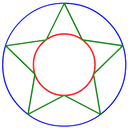| Function |
Description & Example |
| line(x0, y0, x1, y1,
color, thickness) |
Draw a line of the specified thickness and color between two
given points. color and thickness are not required and are
black and 1 respectively by default for all graphics primitives.
line(100,100, 200,200)
line(0,0, width,height, 'blue')
line(width/2,0, width/2,height, 'red', 40)
|
| rectangle(x0, y0, x1, y1,
color, thickness) |
Draw a rectangle defined by the top left and bottom right corners.
rectangle(100,100, 200,200)
rectangle(width/2,height/2, width,height, 'blue')
rectangle(width/3,0, width/2,height, 'red', 40)
|
| fill_rectangle(
x0, y0, x1, y1,
color, thickness) |
Draw a solid (filled) rectabgle defined by the top left
and bottom right corners.
fill_rectangle(100,100, 200,200)
fill_rectangle(
width/2,height/2, width,height, 'blue')
|
| circle(x, y, radius,
color, thickness) |
Draw a circle of the specified radius centered on a
given point.
circle(100,100, 80)
circle(200,100, 80, 'blue')
circle(width/2,height/2, height/6, 'red', 20)
|
| fill_circle(x, y, radius,
color, thickness) |
Draw a solid (filled) circle of the specified radius
centered on a given point.
fill_circle(100,100, 80)
fill_circle(200,100, 80, 'blue')
|
| rotate(angle) |
Set the default rotation angle for regular polygons and
stars.
rotate(20)
|
| regular_polygon(
x, y, radius, faces,
color, thickness) |
Draw a regular polygon of n faces centered on a
given point.
regular_polygon(100,100, 80, 5)
regular_polygon(200,100, 80, 6, 'blue')
|
| fill_regular_polygon(
x, y, radius, faces,
color, thickness) |
Draw a solid (filled) regular polygon of n faces
centered on a given point.
fill_regular_polygon(100,100, 80, 5)
fill_regular_polygon(200,100, 80, 6, 'blue')
|
star(
x, y, radiusin, radiusout,
faces, color, thickness)
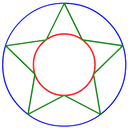
|
Draw a star of n vertices centered on a
given point.
star(100,100, 40,80, 5)
star(200,100, 40,80, 6, 'blue')
|
| fill_star(
x, y, radiusin, radiusout,
faces, color, thickness) |
Draw a solid (filled) star of n vertices centered on a
given point.
fill_star(100,100, 40,80, 5)
fill_star(200,100, 40,80, 6, 'blue')
|
With the exception of
mod and
^, which require
the second argument to be a scalar (a.k.a. number), all functions in this section
take array arguments as well scalars. That is, if
x is an array, then
f(x)
is the same as
[f(x0), f(x1), f(x2), ..., f(xn)]
For example:
x = [1, 2, 3, 4, 5]
sq(x) → 1, 4, 9, 16, 25
Same goes for
min and
max. Either or both of the
arguments can be arrays.
max(sq(x)) → 25
max(sq(x), sq(sq(x))) → 625
min(sq(x), -10) → -10
| Function |
Description & Example |
| loop n
...
end |
Repeat the contents n times.
loop 10
print(random(1,10))
end
loop 100
x = random(0, width)
y = random(0, height)
r = random(10, 50)
c = random('color')
fill_circle(x, y, r, c)
end
|
| loop(n, variable {
...
}) |
Repeat the contents n while setting variable from
1 to n
loop(10, alpha {
print('The square of ' + alpha + ' = ' + sq(alpha))
})
|
| loop(start, end, step, variable {
...
}) |
Loop the variable from start to end
in increments of step. Loops can be nested.
loop(1980, 2010, 5, year {
print('The year was ' + year)
})
loop(0, width, width/10, x {
circle(x, height/2, 50)
})
step = min(width/10, height/10)
loop(0, width, step, x {
loop(0, height, step, y {
fill_circle(x, y, step/2, random('color'))
})
})
|
| loop(delay) |
Loop the entire code indefinitely, waiting delay
seconds between successive executions, or 1/delay
times per second. delay is 0.1s by default.
|